Here We can Show How You Download WhatsApp Images from BlueStacks to PC Easily with Android App. Sometimes we Download Images, Videos from Whatsapp in Bluestacks But we Don’t Know How we get in our Windows. So with This Tutorial, you know that How this is Done. where are bluestacks whatsapp images or videos are stored in pc ?
How To Download Whatsapp Images, Videos From Bluestacks To PC 2018 – Many of people who don’t have any android smartphones and use WhatsApp on their computer via bluestacks they definitely wondered that how they export images from bluestacks to computer or some of the guys search on the internet that where is bluestacks WhatsApp images stored in Computer PC. But you just need to follow step by step guide with images and you know all about bluestacks that how it stored the images on bluestacks and how to export images, videos from bluestacks to computer easily.

Bluestacks is the Best Android Emulator that Helps you to Run Android Games and Apps on your Computer. There are many users who want to Run Android Apps on their computer Like Whatsapp, Clash of Clans, Snapchat etc. So, They use Bluestacks Android Emulator. Users Who Test Android Apps and Find Bugs in Application so They can’t Test on their Devices rather than use in Bluestacks Android Emulator that the Best Option for Those. Sometimes It is very Helpful to Use Bluestacks in Big Screen and Play you all Android Apps on a Wide Screen.
While Using Bluestacks I realize that How do I Get my Pictures, Videos and Media Files that I Downloaded from Bluestacks. So, I finally find a Way to Download Whatsapp Pictures, Videos and Other Media Files on Your Computer in Just Few Click. Bluestacks can’t Offer you an Inbuilt option to Download your Pictures, Videos and Media Files from Bluestacks to your Computer. It can Download through a File Browser App for Android. You can See that How it’s Easy to download WhatsApp Images from BlueStacks to PC in Just a Minute.
Related – How to Download WhatsApp Backup from Google Drive?
Table of Contents
How to Download WhatsApp Images & Media Files from BlueStacks to PC ?
- First of all, Download and Install “ES File Explorer” in your Bluestacks and Click on it.

- Now Go to (WhatsApp Folder >> Media >> WhatsApp Images) Here you see the Downloaded Pictures from WhatsApp.
- Hit a Long Tap on one Image and then you select those Pictures & Media that you want to Export to Windows.

- You can see the “More” Option at Right Corner. Just Copy to (Windows >> BstSharedFolder) and Hit Ok.
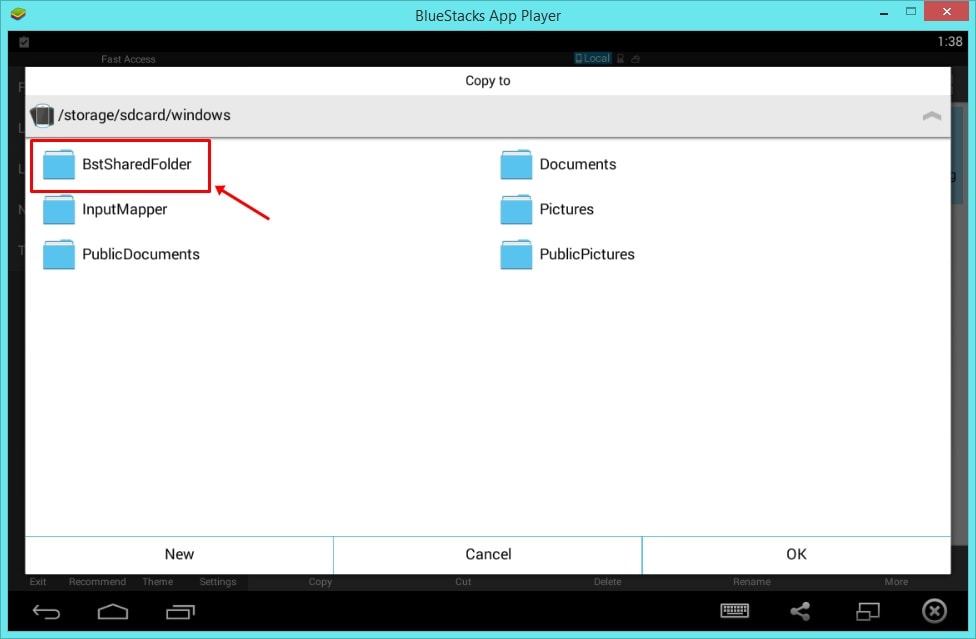
- Your WhatsApp Photos & Media is Successfully exported to Windows.
- Downloaded Images from Bluestacks is Located at the Location (C: >> ProgramData >> BlueStacks >> UserData >> SharedFolder).
Location of WhatsApp Images, Videos Stored in BlueStacks in Windows:
Many of people asking me that they couldn’t find that directory for 32-bit users. So let me tell you that there is different file structure so for Windows x86 users there is one folder named Program Files (x86) where you find the bluestacks folder. We also provide the both location for users 32 bit or 64 bit So you easily find out your WhatsApp images in bluestacks and after exporting WhatsApp images, videos from bluestacks.
Location 1: C:\Program Files (x86)\BlueStacks\UserData\SharedFolder
Location 2: C:\Program Files\BlueStacks\UserData\SharedFolder
Conclusion
It is very Simple to Download WhatsApp Images from BlueStacks to PC. Just you need is a ES File Explorer and you can it for Export your Pictures and Media to Windows. If you Face any Type of Problem with this Article you can Freely Comment Below. We can Solve your Problem as ASAP.
